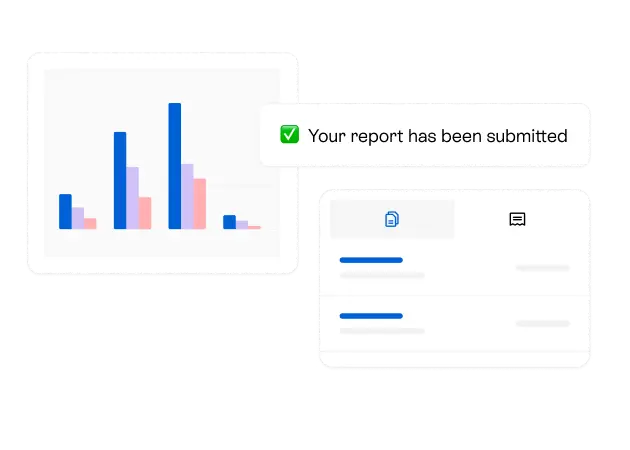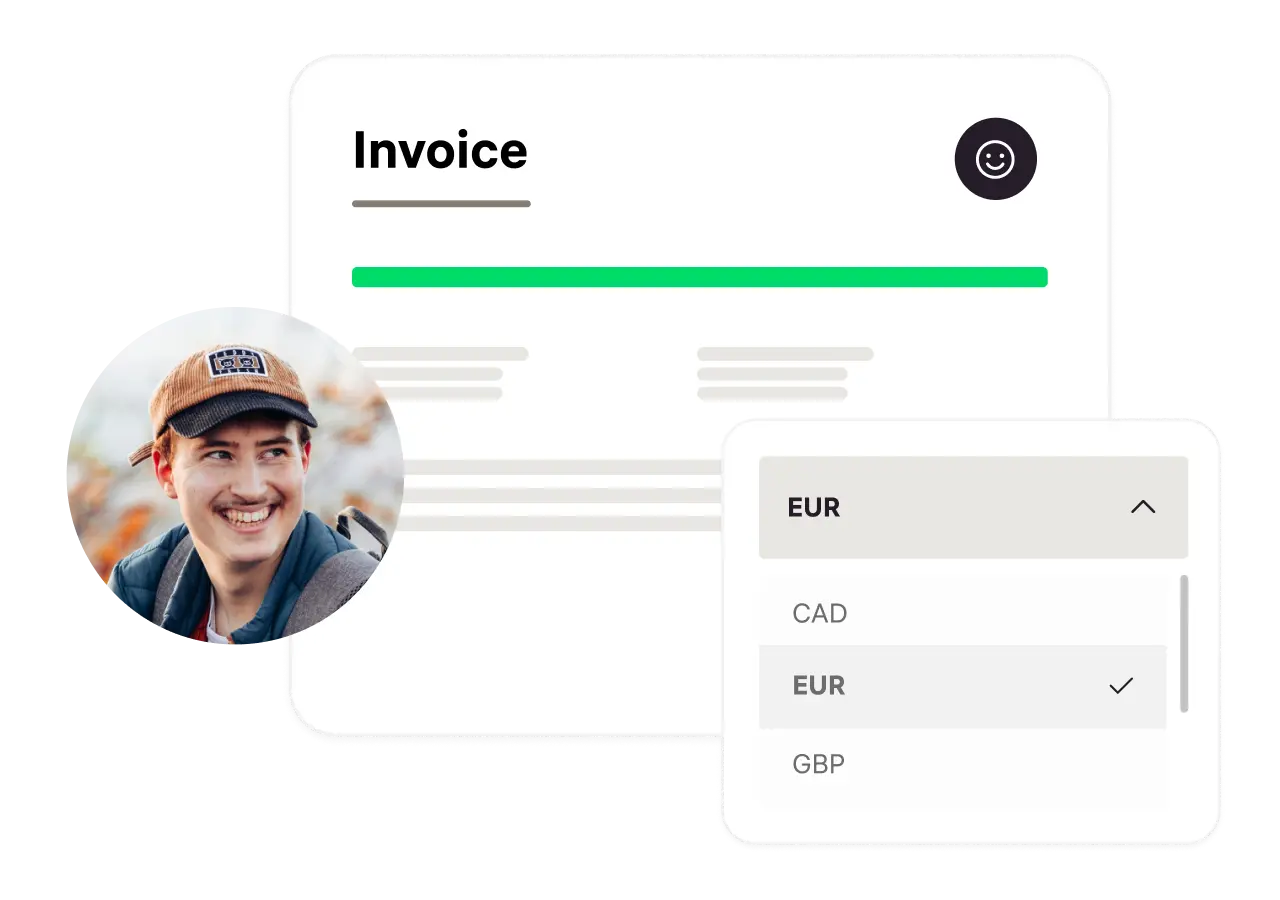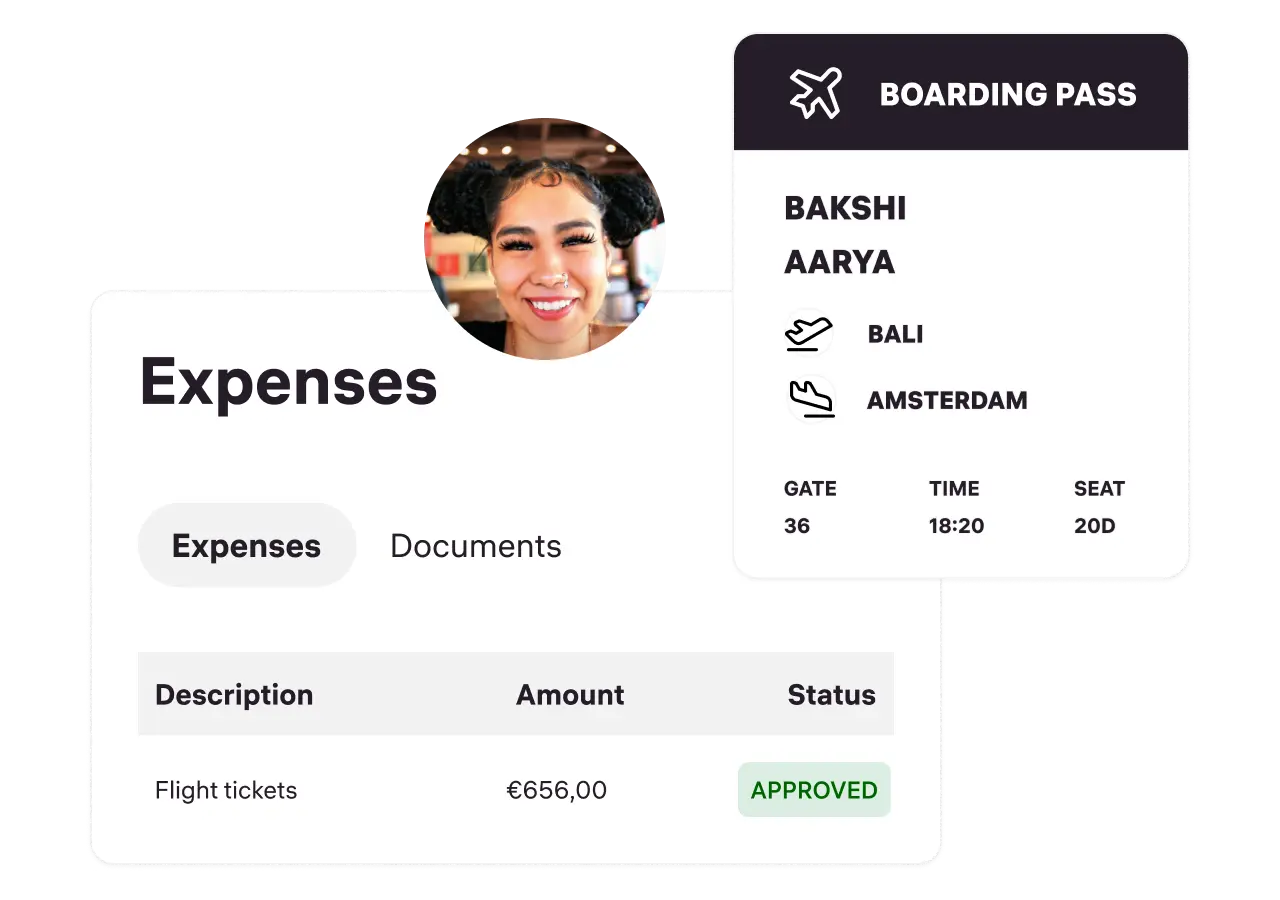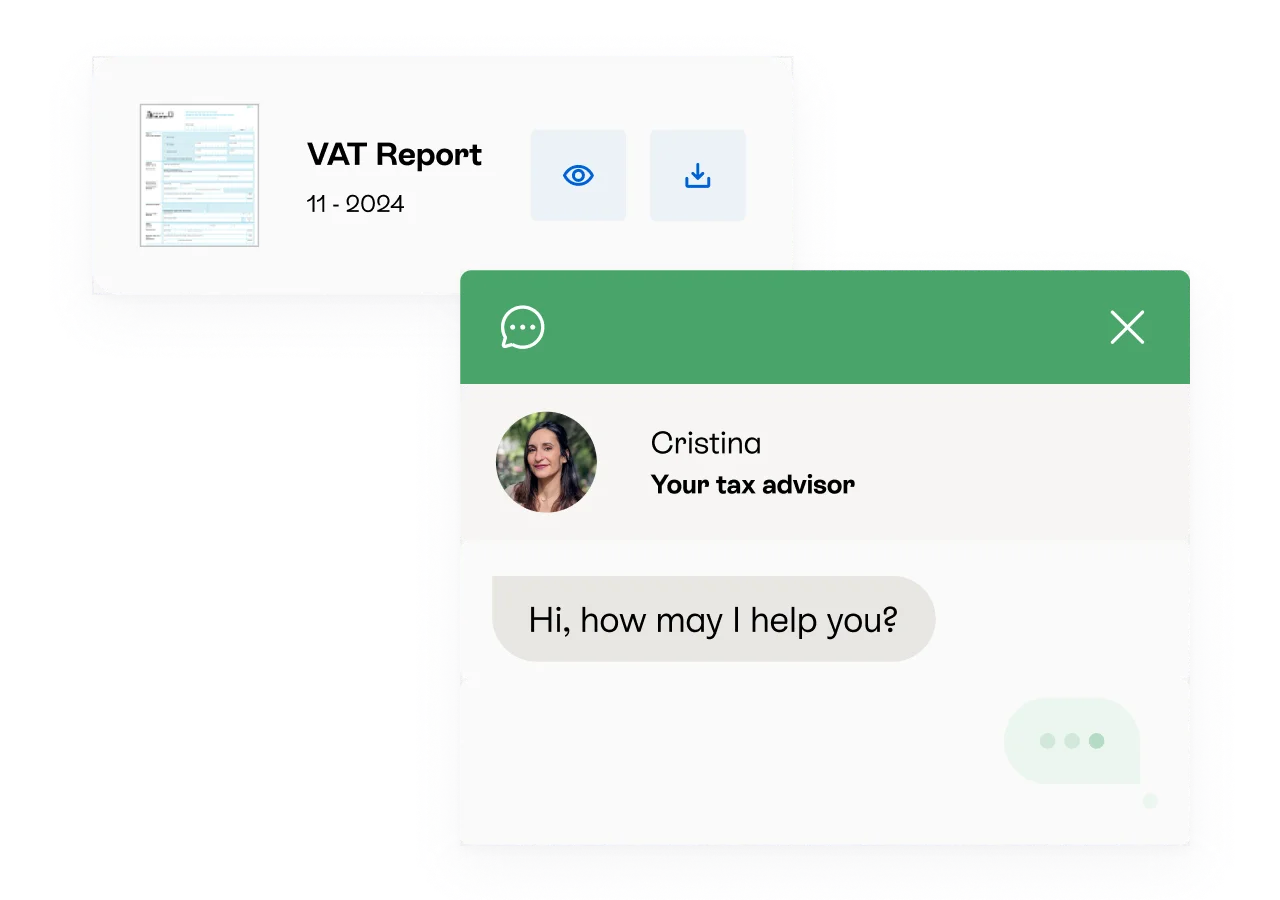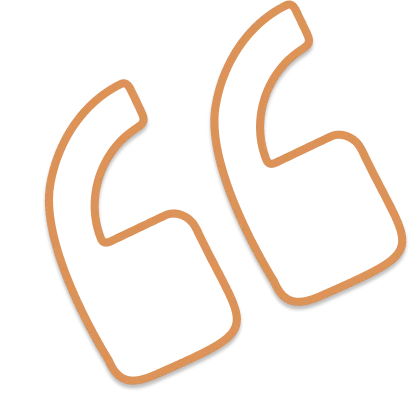Still have questions?
Our FAQs might help you out.
In Xolo self-service, you’ll be able to create invoices, upload expense documents, and review the status of your business activities and reported taxes. These features are not just important for helping you to run your business more effectively, but it's also necessary for us, your Xolo team, to assist you through every step of the process. The information you upload (or alternatively, choose not to upload) is directly tied to the tax reporting of your business. For example, if you don’t upload all your business-related expense documents, we won’t be able to file your taxes for you. For this reason, it’s crucial that you submit all your financial data to us — via your Xolo self-service — in a timely manner (the 7th business day after the end of the quarter in question).
Xolo has promised to take care of your taxes and compliance, but we can only do this if you do your part, too — by uploading your expense documents regularly and creating invoices exclusively through our platform!
With Xchange, you can access a dynamic job board and community forum designed to connect freelancers with companies and other freelancers. This platform allows you to share tips, exchange ideas, and discover new project opportunities within a vibrant community. By leveraging Xchange, you can enhance your professional network, collaborate on projects, and gain valuable insights to help grow your freelance business.
To create a new invoice, click the ‘New sales invoice’ option in the top right-hand corner of the ‘Income’ section, or on the main dashboard. And just in case you haven't added any customer details yet, you'll first need to fill out your client's details by clicking ‘Add new customer.’ If you've already added a few customers, simply choose the correct one by selecting ‘choose customer.’ On the invoice, you'll be able to edit in the draft:
Add a detailed description for the work provided on the invoice. The description should make it clear that the incoming payment is business related. Feel free to add the project/assignment/service name in addition to other relevant details. If necessary, use the 'additional comments' field to add extra details about the invoice. The more details your invoice has, the easier it is for us to report everything accurately to the tax authorities.
Attention: The Xolo billing solution calculates the required taxes BTW(VAT) automatically based on the category of service you select.
Once you’ve entered all the details, click ‘Save draft’ and review all details to ensure accuracy.
If everything looks correct, click ‘Create Final Invoice’ to save the final invoice.
Click ‘Send’ in the top right-hand corner and input your customer’s email address (if you haven’t already).
You can also add a personalized message and add attachments for your client directly in the invoice generation tool. Once everything is to your liking, click ‘Send’. Your client will receive the email with the attached invoice instantly.
With Xolo, managing and deducting business expenses in the Netherlands becomes simple and streamlined. Xolo’s platform lets you categorize and track various deductible expenses, helping Dutch freelancers and sole proprietors (eenmanszaak) reduce taxable income and stay compliant with tax regulations.
You must be sure that they must be linked to your business activity and those related to your personal life are excluded.
They must be properly justified with the corresponding invoice, receipt or proof of payment.
Here’s are some of expenses deductions you can categorize with Xolo:
Xolo ensures all your expenses are tracked and organized, so you’re ready for tax season with accurate deductions and maximum compliance.
The Kleineondernemersregeling (KOR) is a VAT exemption scheme in the Netherlands for businesses with an annual turnover below €20,000. If eligible and registered for the KOR, you don’t need to charge VAT on your sales or file VAT returns, simplifying your administration. However, you cannot reclaim VAT on your business expenses while under this scheme. The KOR is a great option for small businesses and freelancers serving non-VAT-registered clients, as it reduces both workload and compliance requirements.
How does the KOR benefit small businesses?
Who can apply?
You must be registered in the Netherlands and have a turnover below €20,000.
How to apply?
Submit your application to the Dutch Tax Authority (Belastingdienst) at least four weeks before the desired start date. Xolo can help guide you through the process to ensure a seamless setup.
The payment methods available to pay the Xolo subscription are:
Xolo’s subscription is charged every 1st day of the month automatically to the payment method that you’ve entered on our platform. To change or update it:
⚠️ Make sure your payment method is always updated and that you have sufficient funds.